
NOV.
4 - 14
2025

Easy,
Fun, &
FREE!
Glory!


Cash PRIZES!
The 2025 trivia contest ended on Nov. 14th.
35,200 French students played this year.
Congratulations to the top scorers, listed below, who have qualified for the LIVE Finals Round, which will take place on Sunday, Dec. 7th. See details below.
2025 Trivia Contest Top Scorers
(moving on to the LIVE Finals Round)
Level A:

Level B:

Finals Round Details:
The sets of top-scoring students in each level (A and B) of Round One will compete against one another in a LIVE "Finals Round" on
Sunday, Dec. 7th, 2025
Level A: 3:30 pm (EST) • 2:30 pm (CST) • 1:30 pm (MST) • 12:30 pm (PST)
Level B: 4:30 pm (EST) • 3:30 pm (CST) • 2:30 pm (MST) • 1:30 pm (PST)
Finalists' teachers will be notified by 4:00 pm CST on Sunday, November 16th if their students qualify. If a finalist does not participate in the Finals Round, they are eliminated from the competition.
Each Finals Round will be done live, via Zoom. Finalists will answer questions that get progressively harder. Students are eliminated as soon as they answer a question incorrectly. The student who advances the farthest by answering the most questions correctly will win the Grand Prize for their level: $200 and a certificate. All finalists who do not win the Grand Prize will receive a participation certificate, and some of the top runners-up will win $50. Students will be on camera during the Finals Round.
Students' teachers and parents may attend the Finals Round via Zoom as well.
The winners' names (only first name and last name initial, like "Bobby F.") and scores, as well as their teachers' names and their schools' city/state will be shared publicly, including but not limited to in AATF national and local websites and the AATF National Bulletin, and via AATF social media/emails. Non-winning students' names/scores will not be kept long term after the awarding of prizes. Kahoot's privacy policy can be found HERE and the AATF's privacy policy can be found HERE.
NOTE: Any Grand Prize winner can only win a Grand Prize one time, ever, and will not be eligible in the future for runner-up prizes. Grand Prize winners may continue to play the contest in subsequent years for fun, but teachers may not submit their scores at all.
NOTE: All participants must acknowledge that as this is an online competition and that internet/computer speeds, wifi configurations and limitations, etc., will vary from school to school, this may therefore have some effect on the experience. As there is no way to regulate this to uniformity nationwide, all participants agree to recognize this as unavoidable, and to approach the Trivia Contest with the understanding that it is designed with the main goal of being a fun activity to engage students with francophone culture.
2 Grand Prizes of $200 each!
Runner-up prizes: $50 each
Teachers of Grand Prize winners will win a FREE AATF membership for 2026!
WHAT ?
Round One of this easy-to-administer contest for French students consists of 25 trivia questions and takes about 15 minutes using Kahoot, a free online game site. Top scorers from Round One move on to a Finals Round (details below).
Questions are in English and cover cultural aspects of the francophone world. The AATF is committed to featuring a wide variety of cultures and perspectives from all over la francophonie, so the questions in the National Francophone Trivia Contest will contain information from many French-speaking regions and countries.
Teachers run the contest themselves, in each of their classes, at a time that is convenient for them.
Teachers will need to project from their computers for all students in a class to see the questions displayed.
Students will each need an internet-ready device on which to answer (such as a smart phone, laptop, desktop computer, iPad, etc.)
WHO ?
Students of French, grades 6 -12 and university undergraduate students whose teachers/professors are members of the AATF can compete for prizes. Non-member teachers can play with their students just for fun, but they cannot submit their students' scores until joining the AATF for 2025. Not an active 2025 AATF member? Click HERE to join.
Note the two levels of the contest:
Level A • Beginner
Middle School & High School (grades 6-12)
All Middle School students.
High School beginners with up to 2 full years of study.
(examples - French 1, French 2)
Beginning University (undergraduate only)
Student has completed or is currently enrolled in first or second semester introductory French.
Level B • Intermediate/Advanced
High School (grades 9-12)
Student has completed more than 2 full years of high school level study, equivalent to beyond the content of a typical high school French 2 course. (examples -- French 3, French 4, French 5, AP)
Intermediate/Advanced University (undergraduate only)
Student has completed or is currently enrolled in the third semester or higher of French.
HOW MUCH ?
The competition is FREE to play for all.
To submit student scores to compete for prizes, teachers must have an active 2025 AATF membership.
Teachers can click HERE to join/renew for 2025.
WHEN ?
During National French Week, bien sûr! Teachers can choose the best time and day to hold the Trivia Contest, most likely during class time with their students, between 6:00 am CST on Tuesday, November 4th and 5:00 pm CST on Friday, November 14th, 2025.
HOW?
Detailed directions for play are below.
Kahoot's "Help" page, HERE, answers all technical questions.


Practice Trivia Contests
Feel free to play these with your students for practice and fun!
Practice contest (Level A, beginners)
Practice contest (Level B, intermediate/advanced)


Detailed DIRECTIONS for play:
Please FIRST READ ALL DIRECTIONS BELOW before launching the Trivia Contest.
By launching the Trivia Contest, participants agree to the terms outlined above and below.
STEP 1 - Sign up: (ONLY TEACHERS should register. Students do not.)
Registration opens on Monday, November 3rd at 6:00 am MST.
Registration closes on Thursday, Nov. 13th, 2025 at 3:00 pm MST.
For active AATF members only (those who have already paid dues for calendar year 2025):
Teachers: You must go to the AATF Events Page HERE to register for the Trivia Contest event. Please register ONLY yourself;
it is not necessary to register each participating student.
You will need to log in to the AATF portal, using your frenchteachers.org login.
Follow the registration steps.
The links to the Trivia Contest Kahoots (Levels A and B) and the links to score submission forms will be in the order confirmation email
and will also appear in your AATF Member Compass.
For NON-active AATF members only (those who have not paid dues for calendar year 2025, or click HERE to join now.)
You must register HERE by 3:00 pm MST at least one day prior to when you plan to administer it with your students.
AATF staff will verify your identity as a French teacher and will email you the Kahoot game links thereafter.
Level A • Beginner
Middle School & High School (grades 6-12)
All Middle School students.
High School beginners with up to 2 full years of study.
(examples - French 1, French 2)
Beginning University (undergraduate only)
Student has completed or is currently enrolled in first or second semester introductory French.
Level B • Intermediate/Advanced
High School (grades 9-12)
Student has completed more than 2 full years of high school level study, equivalent to beyond the content of a typical high school French 2 course. (examples -- French 3, French 4, French 5, AP)
Intermediate/Advanced University (undergraduate only)
Student has completed or is currently enrolled in the third semester or higher of French.
STEP 2 - Prepare to play:
When ready to play with one of your classes, connect your laptop to projection in your classroom and find the Kahoot game links that will have been emailed to you (see Step 1 above for details).
Determine if your class is either Level A or Level B (see boxes above) and launch the corresponding Kahoot game link.
This will begin the Trivia Contest process for that class.
Note that some questions will be displayed at this time, so you should cover/mute projection until you start the game.
IMPORTANT: Any individual student may not play the Trivia Contest more than ONE TIME.
Students cannot use any outside aids during the contest (no references, including online sources, books, people, etc).
STEP 3 - Play with students:
1. To start the game, click on the HOST LIVE button.
2. "Classic Mode" should be selected.
3. Click the "Start" button.
4. A new screen will appear with the “GAME PIN” displayed.
Tell students to take out any internet-ready device and go online to the following website:
5. Tell students to enter the Game Pin and, when directed, they must enter their FIRST NAME and LAST INITIAL only.
Example: "Bobby F."
Students may not use any nicknames, emojis etc. for this game.
6. Tell students that they will see a question projected from your computer and then will select their answer from color-coded options on their device that correspond with the answer options projected on the screen.
Tell students that though the speed with which they answer may affect their overall numeric score, this does not matter because submitted scores are only based on the PERCENTAGE of correct answers out of 25. In short, the speed of reply does not matter when it comes to making it to the Finals Round.
IMPORTANT: Please read the following to students at this point:
"You are not allowed to TYPE any words, etc., from this point forward.
You may only CLICK, to select one of the four options presented after each question.
You have 10 seconds to think and to select an answer by simply CLICKING on it.
Any TYPING from this point forward will disqualify you.
Please make sure that I can see your hands UP and OFF the keyboard whenever you are not CLICKING your answer."
Please also tell students that they may not share any of the info in the Trivia Contest questions with anyone until Dec. 15th, 2025.
If your school has an Honor Code, please apply it to this contest, if possible, in order to preserve the authenticity of the experience for other students participating.
7. Once all of your group of students’ names appear on the board, click on START at top right, which then begins the game.
Students will see a question projected from your computer and then will select from color-coded options on their device that correspond with the answers.
You will advance the screen by clicking on "NEXT" after each question is over, following the prompts.
After the final question round,
DO NOT ADVANCE PAST THE FINAL "PODIUM" SCOREBOARD
without following these next steps!
8. With the final PODIUM scoreboard screen visible, at top right, a little icon may appear to display more information in sidebar at right.
Click on "Session Summary" at right.
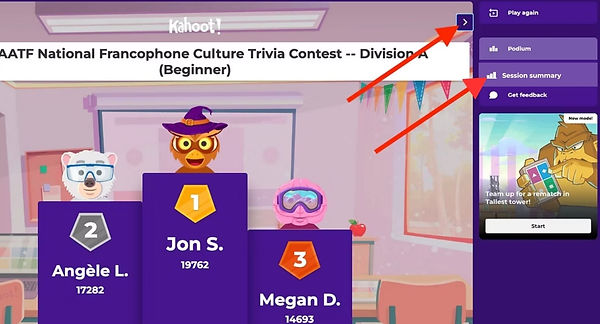
9. Now, at top right, click on "View full report."

10. At top left, click on "Participants."

11. Take a screenshot or a photo of the screen showing the top-scoring student name and their top percentage of correct answers. Directions for taking a screenshot are at the bottom of this webpage. Please save your screenshot somewhere safe, as teachers of finalists will need to email them to contest administrators after being notified that their student is a finalist.

12. Once you have determined which of all of your students earned the highest percentage of correct answers, then confer with all other teachers participating in your school to determine which student(s) earned the highest number of correct answers for each level, in the ENTIRE SCHOOL.
Click on the score submission link that you received upon registering (in the same email with the links to play the game) to submit ONE ENTRY per level per school via Google Forms by no later than 5:30 pm CST on Friday, November 14th, 2025. Entries received after this time will be disqualified.
A TIE? If your school has a tie in a level (or both) with more than one student earning the same highest percentage of correct answers, please submit all of them individually via the score submission link by entering the info and submitting multiple times, one time for each of the tied students.
NOTE: You MUST be a paid AATF member for calendar year 2025 to submit a score.
Not yet a paid, active member for 2025? Click here to join the AATF for 2025 first before submitting a score.
Not sure if your 2025 membership is active or not? Check your membership status at your Member Compass.
QUESTIONS? PROBLEMS?
For Kahoot-related technical questions,
first before contacting AATF contest administrators.
Troubleshooting:
• My and/or my student's device or the game froze during play.
Dommage! In order to maintain the integrity of the contest, students are not allowed to
access the game more than once. Unless the device/game froze prior to the display of any questions, replay is not allowed for that group.
• I can't figure out how to do a screenshot of my top scorer's results (though see the bottom of this page for directions).
Use a phone or camera to take a picture of the screen.
• For other troubleshooting, click HERE before contacting AATF contest administrators, please.
For questions that are not Kahoot-related technical questions,
contact AATF contest administrators Megan Diercks and Jon Shee via email:

How to take a screenshot on a MacBook:
Press Command-Shift-4.
Move the crosshair pointer to the corner where you want to start the screenshot.
Drag to select an area, like creating a window.
When you've selected the area you want, release your mouse or trackpad button.
Find the screenshot as a file/icon on your desktop.
How to take a screenshot on an iPad or iPhone:
Hold down simultaneously the circular button on the face of the iPad and the POWER button (on the outside frame).
You will see/hear a "flash/snapshot".
The screenshot file will appear in your 'PHOTOS" app.
How to take a screenshot on a PC:
Press the Windows logo key + PrtScn.
Or, if you're using a tablet, press the Windows logo button + the volume down button.
The screen will dim for a moment when the screen is copied and saved as a file in the Screenshots folder (which is in your Pictures folder).



